


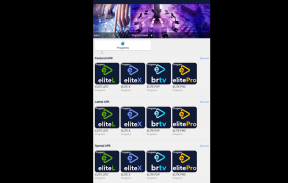

EAPP

Description of EAPP
EAPP is a mobile application designed for users to enhance their productivity and streamline various tasks in their daily lives. This application, often referred to simply as EAPP, is available for the Android platform and can be easily downloaded by users looking for tools to improve their efficiency. The app focuses on providing a range of features that cater to different organizational needs, making it a versatile choice for individuals and professionals alike.
The primary function of EAPP is to serve as a task management tool, allowing users to create, organize, and prioritize their tasks effectively. Users can input tasks and set deadlines, which helps in maintaining a clear overview of their responsibilities. The interface is user-friendly, enabling quick navigation and ease of use, which is essential for those managing multiple tasks simultaneously. The ability to categorize tasks into different lists ensures that users can focus on what is most important at any given time.
In addition to task management, EAPP incorporates a calendar feature that synchronizes with existing calendars on the device. This integration allows users to see their tasks alongside their scheduled appointments, facilitating better planning and time management. The calendar view is customizable, enabling users to select different display options, whether by day, week, or month. This flexibility aids in visualizing upcoming commitments and orchestrating day-to-day activities more effectively.
Another notable aspect of EAPP is its reminder functionality. Users can set alerts for tasks and appointments, ensuring that they do not miss important deadlines. This feature is particularly useful for those with busy schedules or for individuals who may forget specific tasks without prompts. The reminders can be customized in terms of timing, allowing for notifications well in advance of the due time, which can help in better preparation.
Collaboration is a significant feature of EAPP. Users can share their task lists with colleagues or family members, promoting teamwork and shared responsibility. This aspect is beneficial in both professional settings and personal life, as it fosters communication and helps keep everyone on the same page regarding shared objectives. The ability to assign tasks to others and track progress enhances accountability within teams.
EAPP also places a strong emphasis on data security and user privacy. Users' information is protected through various security measures, ensuring that personal and sensitive data remains confidential. This focus on privacy makes EAPP a suitable choice for users who prioritize the security of their information while utilizing productivity tools.
The app supports various customization options, allowing users to tailor the interface to their preferences. Users can select themes, adjust font sizes, and organize the layout according to their liking. This level of personalization can improve user experience, as individuals are often more productive when they can work within an environment that suits their style.
Integration with other applications is another valuable feature of EAPP. The app can connect with popular productivity tools, allowing users to streamline their workflow further. This interoperability means that users do not have to switch between multiple applications to manage their tasks and responsibilities. Instead, they can consolidate their efforts within EAPP, enhancing overall productivity.
For users looking to track their progress, EAPP includes analytics features that provide insights into completed tasks and productivity patterns. By reviewing these analytics, users can identify areas where they excel and areas that may require improvement. This feedback loop can be beneficial for personal development and optimizing work habits.
The app is designed to be lightweight, ensuring that it does not consume excessive device resources. Users can run EAPP alongside other applications without experiencing significant slowdowns, making it a practical choice for those who multitask on their devices. Additionally, regular updates to the app ensure that users benefit from new features and improvements, contributing to a continuous enhancement of the user experience.
EAPP is suitable for a wide range of users, from students managing their coursework to professionals juggling multiple projects. Its comprehensive suite of features meets the needs of diverse individuals, providing tools that can adapt to various productivity styles.
The combination of task management, reminders, collaboration tools, and analytics positions EAPP as a robust solution for anyone seeking to enhance their organizational capabilities. With its focus on user experience and flexibility, EAPP stands out as a practical choice for those looking to improve their productivity in daily life. Users interested in these features can easily download EAPP, bringing a valuable resource to their Android devices that will assist them in achieving their productivity goals.

























